
Unlock the Power of AI: How to Master Prompting the New ChatGPT with Expert Tips from OpenAI!”
In today’s digital landscape, AI is transforming the way we interact, work, and create. Among the most revolutionary tools at the forefront of this AI evolution is ChatGPT, developed by OpenAI. Whether you’re a content creator, developer, or just someone curious about AI, learning how to prompt ChatGPT effectively can unlock a world of possibilities.
Understanding how to communicate with this AI tool is crucial to getting the most out of it. Much like having a conversation with a person, the quality of the response from ChatGPT depends largely on the clarity and structure of your prompt. In this step-by-step guide, we’ll dive into expert advice from OpenAI on how to prompt the new ChatGPT effectively and take full advantage of its capabilities.
1. Start with Clear Intentions
When you sit down to use ChatGPT, the first question you should ask yourself is: “What am I trying to achieve?” Whether it’s writing an article, solving a coding issue, brainstorming ideas, or even just having a conversation, having clear intentions is key. The clearer your intention, the better your result.
For example, if you’re looking for creative story ideas, a simple and vague prompt like, “Tell me a story,” will likely give you generic results. However, if you ask, “Give me a fantasy story set in a world where magic is controlled by ancient runes,” the AI will have a much clearer direction and provide a richer, more tailored response.
Human Touch Tip: Approach ChatGPT like you’re engaging in a conversation with a knowledgeable friend. The more you guide the conversation, the better the responses will align with your expectations.

2. Be Specific with Your Prompts
Specificity is the golden rule of prompting. The more details you include in your prompt, the more likely ChatGPT will provide a response that hits the mark. For example, instead of asking, “Write an article about climate change,” you can refine it by saying, “Write a 1000-word article about the effects of climate change on coastal cities, highlighting both current impacts and future projections.”
When ChatGPT knows exactly what you want, it can deliver responses that are precise and aligned with your needs. This level of specificity becomes even more important when you’re working on complex tasks such as coding, creating detailed essays, or brainstorming strategies.
Human Touch Tip: Imagine you’re giving instructions to someone who’s new to the topic. Break things down in a way that helps the AI follow your train of thought.
3. Utilize Step-by-Step Instructions
ChatGPT can excel at breaking down complex topics, so if you’re dealing with something complicated, try using step-by-step instructions in your prompts. For example, if you’re working on a project, asking, “Can you provide a step-by-step guide on how to set up a marketing funnel using email campaigns?” will give you a more structured, coherent response than a broad query.
This method works particularly well for instructional content, tutorials, or tasks that require multiple phases of completion. Giving step-by-step instructions helps the AI stay on track and produce organized outputs that are easy to follow.
Human Touch Tip: Think of ChatGPT as your personal assistant. By providing it with steps, you allow it to mirror your structured thinking process, ensuring it understands your needs better.
4. Experiment with Tone and Style
One of the most powerful features of ChatGPT is its ability to adapt to different tones and styles. If you want to write a formal report, let the AI know. Conversely, if you’re looking for a conversational tone, mention that in your prompt. For example, asking for a “friendly and engaging blog post” will yield a very different result than asking for a “technical and formal explanation.”
Don’t be afraid to experiment with different tones until you find one that works best for your project. Whether you’re drafting an email, scripting a YouTube video, or writing an academic paper, defining the tone upfront ensures the output matches your needs.
Human Touch Tip: Tell ChatGPT about the audience you’re targeting. Whether they’re beginners, experts, or casual readers, understanding your audience’s perspective will help the AI craft responses that resonate better.

5. Use Contextual Prompts for Continuity
ChatGPT can hold context during an ongoing conversation, but it’s always helpful to remind it of the focus if you’re switching topics or exploring multiple angles within the same session. If you’re building on previous responses, reference them clearly. For example, “Based on the story outline you provided earlier, can you now develop the main character’s background?”
This method ensures that ChatGPT doesn’t stray from the topic, allowing for more focused and productive exchanges.
Human Touch Tip: Picture ChatGPT like a storyteller that occasionally needs a nudge to stay on track. Keep the context in mind, and don’t hesitate to guide it back if needed.
6. Ask for Clarification or Multiple Options
ChatGPT is incredibly versatile, and if a response doesn’t seem quite right, don’t be afraid to ask for clarification. You can say, “Can you explain that in simpler terms?” or “Give me three different approaches to solving this problem.” The AI is designed to adapt and improve based on your input, so guiding it with feedback leads to more useful results.
Similarly, asking for multiple options can help you explore a variety of ideas. This is particularly useful for brainstorming sessions or when you’re trying to decide between several strategies. For example, “Can you give me three different blog title ideas for an article on AI in education?”
Human Touch Tip: Treat ChatGPT as a collaborator who’s willing to try different approaches. Don’t settle for the first response—explore all the options available!
7. Incorporate Limits and Constraints
One of the easiest ways to control the output of ChatGPT is by providing limits or constraints in your prompt. For instance, instead of asking for a “summary of a book,” try specifying the length: “Give me a 200-word summary of To Kill a Mockingbird.” This can be particularly useful when working on projects with word limits or when you need concise information.
Human Touch Tip: Set clear boundaries upfront to help ChatGPT deliver exactly what you need—no more, no less. It’s like setting expectations when assigning tasks to someone.
8. Test and Refine Your Prompts
Prompting ChatGPT is a skill, and like any skill, it requires practice. Don’t be discouraged if your first attempt doesn’t yield the perfect result. Instead, experiment with different phrasing, tone, and levels of detail. Over time, you’ll develop a feel for how to phrase your prompts to get the most accurate and useful responses.
For instance, if you notice that your prompt yielded an off-topic response, try refining it: “I meant X, not Y. Can you adjust your answer accordingly?” ChatGPT learns from your feedback within the conversation and can pivot accordingly.
Human Touch Tip: View each prompt as a draft. Test, tweak, and fine-tune your wording until you get the response you’re looking for. Your interaction with AI is a dynamic process!
9. Use Follow-Up Prompts to Deepen the Conversation
Don’t treat ChatGPT like a one-and-done tool. You can build on previous responses by asking follow-up questions or diving deeper into the topic. For instance, if ChatGPT gives you a basic explanation of blockchain, you can follow up by asking, “Can you elaborate on how smart contracts work within blockchain?”
This back-and-forth dynamic allows you to uncover insights that go beyond the surface level, making the conversation richer and more informative.
Human Touch Tip: Approach ChatGPT with curiosity. Just as you would in a dialogue with a mentor, keep probing until you fully grasp the subject.
10. Leverage ChatGPT’s Creativity for Unique Solutions
AI is capable of incredible creativity. If you’re stuck on a problem or need fresh ideas, let ChatGPT’s innovative mind surprise you. Ask it to brainstorm, create unique stories, or come up with unconventional solutions to everyday challenges. For example, “How can a small business use AI to improve customer engagement?” or “What would the world look like if everyone had access to free renewable energy?”
By encouraging creative solutions, you can harness ChatGPT’s full potential.
Human Touch Tip: Let your imagination run wild when prompting ChatGPT. The AI thrives on creative freedom, and sometimes the best solutions come from thinking outside the box.
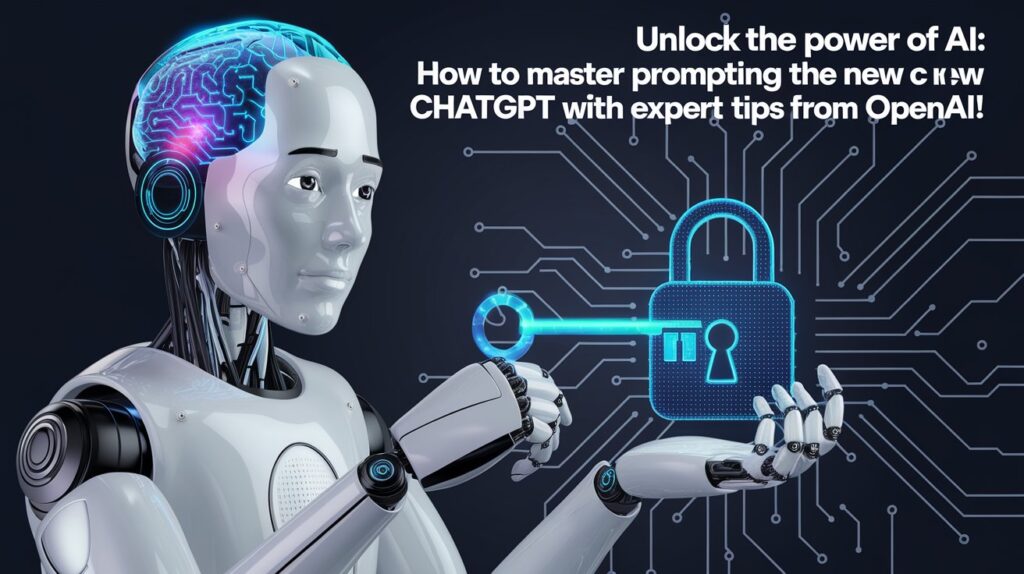
FAQ Section:
Q: Can I use ChatGPT for personal productivity tasks?
A: Absolutely! ChatGPT can help with to-do lists, reminders, brainstorming ideas, or even writing quick summaries.
Q: How do I improve the quality of ChatGPT’s answers?
A: Being specific and clear with your prompts will significantly improve the output. You can also refine your prompts if needed.
Q: Can ChatGPT learn from my previous conversations?
A: While ChatGPT retains context within a single session, it does not have memory between interactions. Be sure to reference past points within the same conversation to maintain continuity.
Q: How creative can ChatGPT be?
A: ChatGPT can be very creative! Use prompts that encourage storytelling, innovation, or unique problem-solving to fully explore its potential.
Mastering the art of prompting ChatGPT opens doors to limitless possibilities. By following these tips and continuously refining your approach, you can transform your AI interactions from basic queries to powerful collaborations. Whether you’re looking to write a blog, solve complex problems, or brainstorm your next big idea, ChatGPT is ready to assist—provided you know how to ask the right questions.